Dimension Pattern is a concept in LS Replenishment which describes a quantity mix of different dimensions values (for example sizes, colors or styles).
In real-life scenario, the sales trend of every item variant in each location may vary due to an environmental factor, geographical factor, and so on. The Dimension Pattern lets you create the distribution share between variant dimensions that match the respective sales trend and adjust the stock distribution based on the defined Dimension Pattern.
The quantities within the Dimension Pattern can be maintained manually or calculated using Variant Weight Curve.
A Dimension Pattern must be linked to a Variant Framework to be used in an Allocation Plan and in Store Stock Redistribution.
Full Dimension Pattern
The concept of a Full Dimension Pattern is used in Store Stock Redistribution. The concept describes a situation where the quantities for all dimensions are a multiple of the Dimension Pattern quantities.
Example:
Dimension Pattern for three Dimension Values (L, M, S):
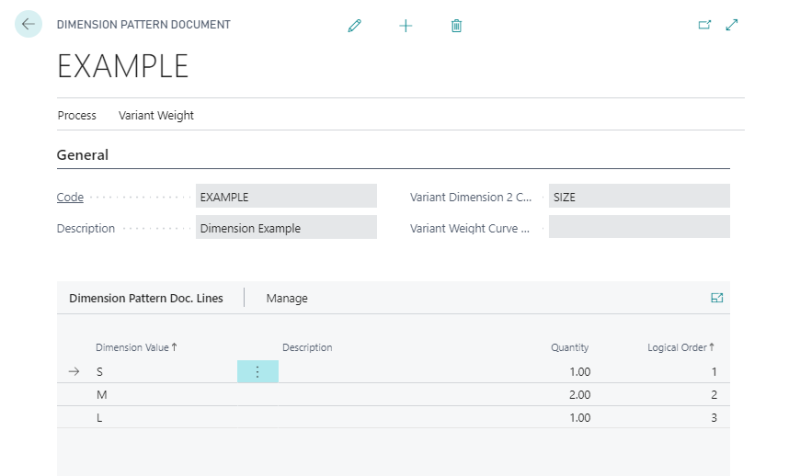
The table below shows examples with different inventory quantities for the Dimension Values (L, M, S) and the No. of Full Pattern:
| Example | L (Qty.) | M (Qty.) | S (Qty.) | No. of Full Pattern |
Description |
| Example 1 | 0 unit | 0 unit | 0 unit | 0 | The inventory for all sizes is zero. Therefore, the number of full pattern is also 0. |
| Example 2 | 1 unit | 2 units | 1 unit | 1 | Inventory exists for all sizes and the quantities form one full Dimension Pattern. Therefore, the number of full pattern is 1. |
| Example 3 | 2 units | 2 units | 1 unit | 1+ | Inventory exists for all sizes and the quantities form one full Dimension Pattern. There is additional Inventory for size L, but the other sizes do not fulfill the needed quantities. Therefore, the number of full pattern is 1+. |
| Example 4 | 2 units | 4 units | 2 units | 2 | Inventory exists for all sizes and the quantities form two full Dimension Patterns. Therefore, the number of full pattern is 2. |
The tasks listed below describe the setup steps for Dimension Pattern:
| To | See |
|---|---|
| Set up a Dimension Pattern | How to: Set Up Dimension Pattern |
| Assign Dimension Pattern to Items and Stores | How to: Assign Dimension Pattern to Items and Stores |
See Also