The setup for POS devices is configured in the Hardware Profile Card.
Same rules apply to the Hardware Profiles as other profiles, only one is active for the POS and this can be configured for the Store and/or Terminals.
The Hardware Profile Card
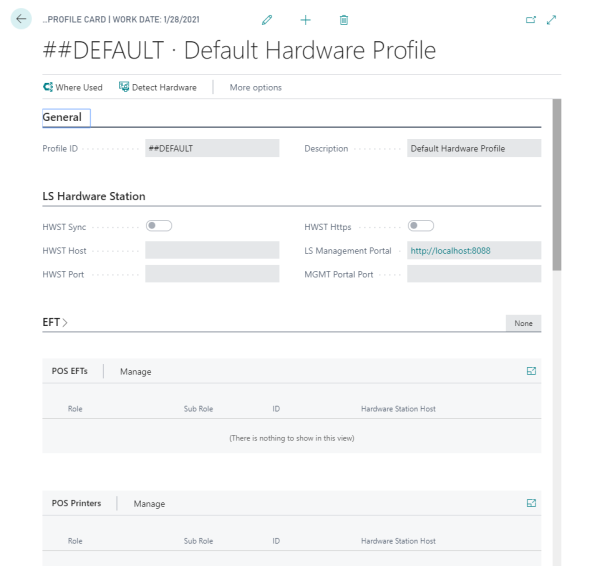
The Detect Hardware action
The Detect Hardware action on the Hardware Profile Card sends a request to the Hardware Station and returns all devices that have been configured in the Management portal of the Hardware Station. Devices that do not already exist are created, but if devices with the same Device ID already exist, the user is asked if the device settings should be overwritten. The Hardware Profile is then updated with device information.
If the command is not successful no devices are added. You can change or check specific settings for each device on that particular device's card, for example the POS Printer, POS Scanner, POS MSR, and so on.
Available devices
Devices that are available to use with LS Central are the following:
- LS Pay and EFT devices
- Printers
- Scanners
- Cash drawer
- Line display
- MSR devices
- Serial devices
To switch between Hardware Profiles with QR Codes
It is possible to switch between Hardware Profiles by scanning QR codes. Note: This functionality is only available when the Web POS is run on a mobile device using the LS Central App.
To use the functionality:
- Set up a button with the command RUNOBJ, and set the parameter to the page EPOS Scanner Dialog (Object ID 99008876).
- Create a QR code containing a string that starts with ##HardwareProfile## followed by the name of the Hardware Profile.
Clicking the button will open the device camera for scanning a QR Code. When a valid QR code is scanned, the Hardware Profile is changed.