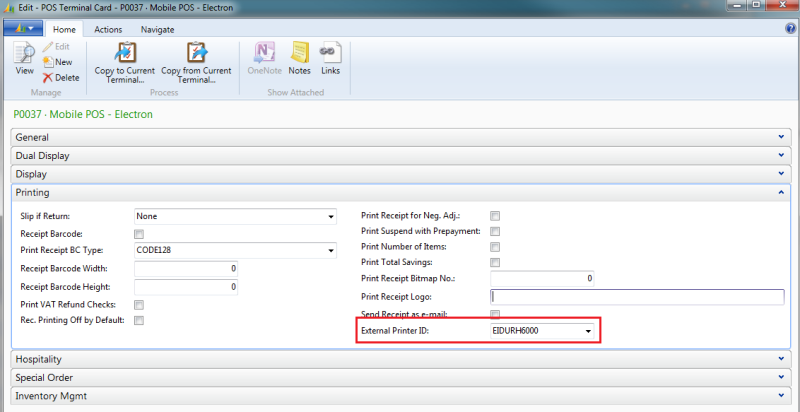The setup for the POS External Printers has to be set up for external printers. It includes a Hardware Profile from LS Central. Three new fields have been added; two need to be filled out but the third is optional. These are for:
- Printer Remote: Select this check box to use external printer.
- Printer Server Host: This field needs to be filled out for an external printer.
- Printer Server Port: This field can optionally be filled out, but if it is not, the default port (16650) will be used.
On the Terminal Server: POS External Printer is selected and then it will be used for printing.
Note: The Mobile POS uses an external print service that reserves and claims the printer. As the LS Central stationary POS is not using this external print service, the same printer cannot be used for both Mobile and stationary POS, at the same time.
Setting up OPOS external printers for Mobile POS
- Run PrintingStation-Install from the setup folder.
- Configure printing for the Hardware Profile used on the Mobile POS terminal as in the example:
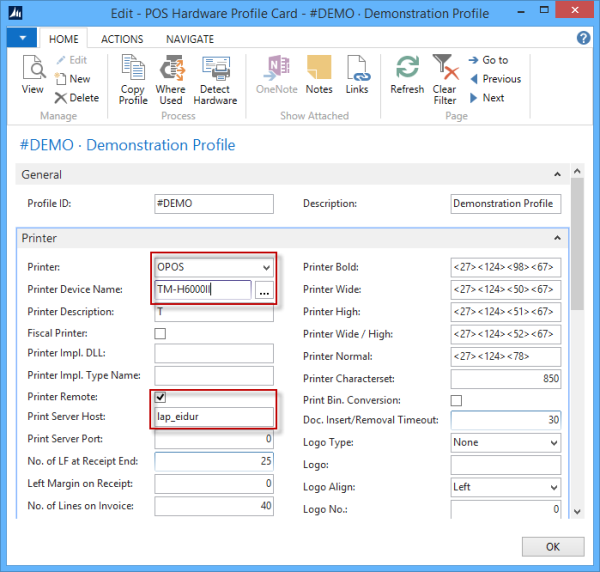
-
From the Object designer; set up an external POS Printer by running the table POS External Printers and connect the Hardware Profile set up in step 2 as in example:
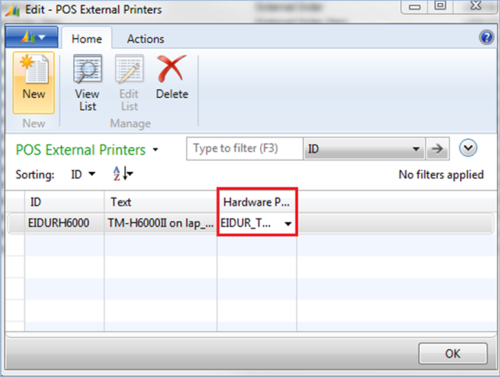
-
Assign the External POS Printer to the Mobile POS: